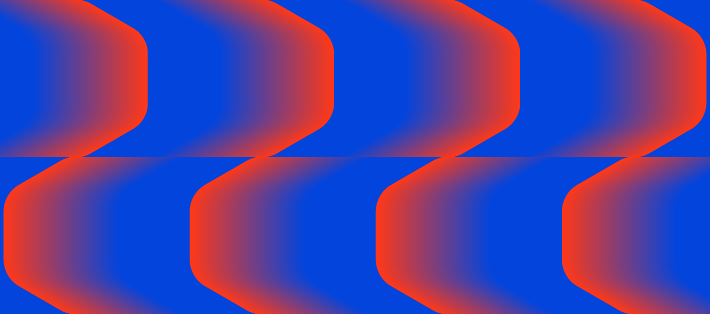With the average data breach costing nearly $4 million, most businesses can’t afford to deal with a ransomware attack. Instead of rushing to stop the loss when you get hit with ransomware, you need a ransomware recovery plan to help complement your preparation. While you don’t want to become a victim, if you are, it doesn’t have to be as dire as it is for some companies.
Here are 5 things to ask yourself to know if you’re prepared to get hit with ransomware.
1. Do You Have Text Alerts Set Up?
Your IT and security staff shouldn’t have to be on call 24 hours a day, 7 days a week. However, some emergencies require immediate attention and the care of a professional in a moment’s notice. Security breaches should be one such instance.
If someone breaches the firewall of your servers and starts to install ransomware, you and your security or IT team should be the first to know. Your security software should send you text alerts in case of an issue.
Time is of the essence when it comes to a security breach. The sooner you know it’s happened, the sooner you can stop the bleeding. A piece of ransomware that has only been in your system for a minute is far less damaging than one that’s been kicking around for hours.
If you don’t have the opportunity to act as soon as possible, you need to find a system that gives you the power to. If you can’t hit a kill switch that shuts down server traffic immediately, you need to find a new system.
2. Are You Backing Up On-Site and Off?
The thing about backing up your system is that you usually need a backup of your backup. When you have your backups on site, you can work on them as much as you need to, change out hardware quickly, and connect quicker than an offsite machine.
However, when you’re backing up off-site, you’re protected from any kind of natural or manmade disaster that can happen. Even if there’s an earthquake that takes out your servers, you’ll be able to get back to business quickly if your servers are off-site.
When you’re making backups, you need your backups to be encrypted. If you get hit with ransomware because of a vulnerable machine on site, it could conceivably take out everything that’s onsite. If you have an encrypted backup hanging out off-site, you could be spared a major headache.
When ransomware takes out your company, not only are you being asked for the ransom attached, but you’re losing profit with every passing minute. Every moment when your customers and clients can’t connect with you online could be money lost.
3. Are You Using Two-Factor Authentication?
If you’re still using simple text-based passwords, you might not be prepared to deal with ransomware. As ransomware attacks get more sophisticated, hackers will be able to get through any single-factor text-based password. Also, as hacking gets easier, hackers will start to hit companies of any size.
No matter how many people you employ, you should start using two-factor authentication. That makes you a moving target when it comes to cybersecurity.
Two-factor authentication puts up a second wall between you and potentially nefarious intruders. It makes every password perishable, which means that once the first wall is breached, a second wall is triggered. If you fail to get through the second wall in time, the door is closed and you have to start again.
As most two-factor authentication will require a mobile device that your employees will have access to, you need to make sure it’s not connected to your wireless. If it gets connected to a wireless network that then gets compromised, you defeat the purpose of the multi-tiered security system.
4. Do Employees Get Training on Cybersecurity?
Employees need to get training on the basics of cybersecurity. While most of your employees will have a basic rudimentary knowledge of how to make good passwords, they may not know everything. They might be making the common mistake of using the same passwords for every one of their logins.
If they’re using just one password over and over and logged into your wireless network, which then gets compromised, you’re set up perfectly for a hack. All that a hacker needs to do is set up a system in your parking lot, get access to your system via your router and then hack away.
Your employees also need to know the importance of updating their software as often as they’re asked to. While most updates might seem pointless because they don’t add any new or interesting features, they’re important. Often they’re built to fight a number of security vulnerabilities you don’t even know you have.
If you’re not sure your employees are going to help you fight hackers by updating religiously, you might have to install a system of automatic overnight updates.
If you can prepare against ransomware, your recovery will be a breeze.
5. Does Every Machine on your Network Have a Firewall?
Once ransomware hits your system, it could then conceivably blow the doors wide open and open you up to having all of your data stolen. That is, unless you’ve got a strong firewall that limits suspicious traffic.
You can slow the effects of ransomware and start the recovery process immediately if the traffic gets flagged appropriately. If you’ve got a strong firewall on every machine, you don’t have to worry so much about ransomware.
Ransomware Recovery Means All Hands On Deck
In order to begin the process of ransomware recovery, you need to know that this attack doesn’t make you vulnerable to more attacks. That’s why you need to have traffic monitors installed to let you know when there’s been suspicious activity somewhere in your system.
To really dive into ways to prepare yourself from even experiencing a ransomware attack, check out our guide.