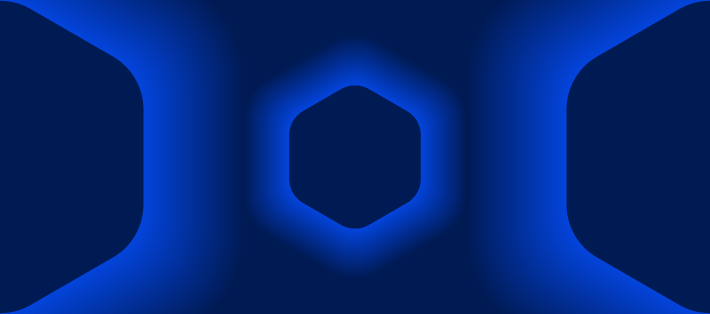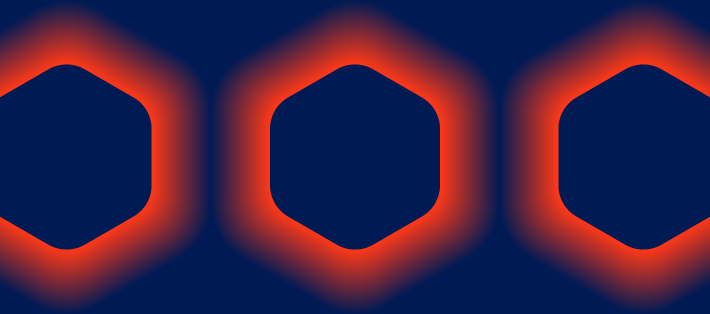Over two-thirds (69%) of organizations were hit by a successful ransomware attack in the last year alone. Imagine walking into your office on a Monday morning only to find all your data locked up, with a hefty ransom demand flashing on your screen. This scenario is not just a possibility; it's becoming a common reality for businesses across sectors.
How can ransomware be delivered? The answer is multifaceted. Ransomware can infiltrate through deceptive emails, unsecured remote access, or by exploiting outdated software vulnerabilities.
As cybersecurity experts, we'll dive deep into these delivery methods to offer you actionable insights and preventative strategies to shield your business. Read on as we unpack the tactics used by cybercriminals to penetrate networks.
Phishing Emails
Phishing emails are one of the most common and effective ways to deliver ransomware. These emails trick recipients into revealing sensitive information or downloading malicious software. Cybercriminals craft messages that appear to come from legitimate sources like banks, colleagues, or trusted companies.
The mechanism behind phishing emails is simple yet effective. The email usually contains a link or attachment that, when clicked or opened, installs ransomware on the victim's system.
These emails often create a sense of urgency or curiosity to prompt the recipient to act without thinking. For example, an email might claim there's an issue with your bank account and ask you to click a link to resolve it immediately.
A notorious example is the WannaCry ransomware attack, which spread via phishing emails containing malicious links. This attack affected over 200,000 computers across 150 countries. The emails tricked users into downloading the ransomware, which then encrypted their files and demanded a ransom payment in Bitcoin.
To prevent falling victim to phishing emails, you should follow some basic online security tips. Always verify the sender's email address and look for inconsistencies in the message. Be wary of unexpected attachments or links, even if they appear to come from known contacts.
Educate employees about the dangers of phishing and encourage them to report suspicious emails.
Malicious Attachments and Links
Malicious attachments and links are another common method for delivering ransomware. These come in various forms, such as PDFs, Word documents, or embedded URLs in emails and messages. When opened or clicked, they execute code that installs ransomware on the device.
Cybercriminals use sophisticated techniques to make these attachments and links appear harmless. For instance, a malicious Word document might prompt the user to enable macros, which then execute a ransomware payload. Similarly, a link might direct the user to a website that downloads ransomware in the background.
One of the prominent ransomware attacks using malicious attachments was the Locky ransomware. It was distributed via emails with malicious attachments disguised as invoices. When recipients opened the attachment, their systems were infected with ransomware, which encrypted their files and demanded a ransom payment.
To avoid falling victim to malicious attachments and links, it's crucial to practice good cybersecurity habits. Avoid opening attachments from unknown senders and be cautious even with familiar ones.
Disable macros in your Office applications unless you are certain about the source. Use email filtering tools that can detect and block suspicious attachments and links.
Remote Desktop Protocol (RDP) Exploits
Remote Desktop Protocol (RDP) is a useful tool that allows remote control over a computer. However, it can be a significant security risk if not properly secured. Cybercriminals exploit RDP vulnerabilities to gain access to a system and deliver ransomware.
Hackers often use brute-force attacks to crack weak passwords on RDP services. Once they gain access, they can disable security software, steal data, and install ransomware.
The Ryuk ransomware is a prime example of ransomware that often spreads through RDP exploits. This ransomware targets high-profile organizations and demands substantial ransom payments.
Signs that RDP is being exploited include:
- Unusual login attempts
- Unexpected changes in system settings
- Increased network activity
To secure RDP, ensure that strong, unique passwords are used and enable multi-factor authentication. Limiting RDP access to trusted IP addresses and using a virtual private network (VPN) can also enhance security.
Drive-By Downloads
Drive-by downloads occur when a user visits a compromised website that automatically downloads and installs ransomware without their knowledge. These websites exploit vulnerabilities in the user's browser or its plugins to deliver malicious code.
The process is stealthy. A user might visit a legitimate website that has been compromised or an ad on a trusted site might redirect them to a malicious page.
Without any interaction from the user, the site exploits browser vulnerabilities and downloads ransomware onto their system. The Angler Exploit Kit was notorious for using drive-by downloads to spread ransomware.
Websites and ads that typically host drive-by downloads include those related to:
- Free software
- Adult content
- Unverified news sources
To protect against drive-by downloads, keep your browser and its plugins up-to-date. Use reputable antivirus software that can detect and block malicious websites. Be cautious when visiting unfamiliar sites and consider using a browser extension that blocks potentially harmful scripts.
Software Vulnerabilities
Software vulnerabilities are flaws or weaknesses in software that can be exploited by cybercriminals to deliver ransomware. These vulnerabilities often arise from outdated software that has not been patched or updated.
Hackers scan networks for systems running vulnerable software and exploit these weaknesses to install ransomware. The notorious WannaCry attack exploited a vulnerability in Microsoft Windows called EternalBlue. Despite a patch being available, many systems remained unpatched, leading to widespread infection.
Commonly targeted software includes:
- Operating systems
- Web browsers
- Third-party applications like Adobe Flash and Java
To prevent ransomware attacks through software vulnerabilities, keep all software up-to-date. Enable automatic updates whenever possible and regularly check for security patches. Conduct routine security audits to identify and address potential vulnerabilities.
Learn More On How Can Ransomware Be Delivered
How can ransomware be delivered? This article explored several methods including phishing emails, malicious attachments, RDP exploits, drive-by downloads, and software vulnerabilities. Understanding these methods helps you defend against ransomware attacks and protect your business.
At ThinkSecureNet, we specialize in crafting bespoke cybersecurity solutions that not only protect but also empower your business in the face of digital threats. Our commitment to superior execution and long-term partnerships makes us the ideal ally in your quest for robust IT security.
Don't wait for the threat to manifest. Reach out to ThinkSecureNet today and fortify your defenses.