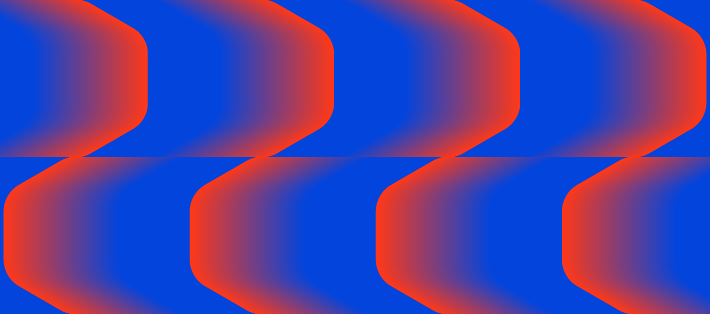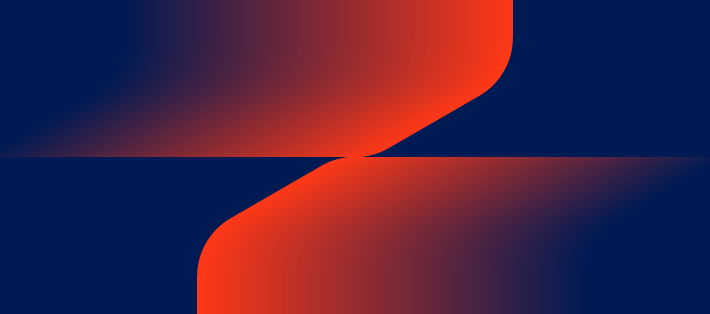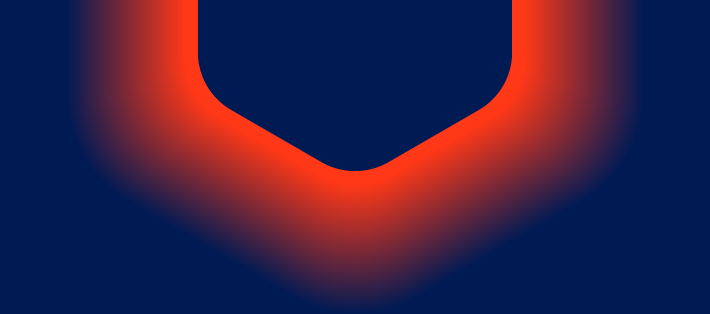In today's world, email remains the cornerstone of business communication. However, with email comes the ever-increasing threat of cyberattacks, data breaches, and phishing attacks.
These threats not only compromise sensitive data but can also lead to major monetary losses and damage to a company's reputation.
So what do you need to do to defend your email? Let's go through these best secure email tactics modern businesses need.
1. Have Strong Passwords
The first line of defense in email security is a robust password. A good password acts as a barrier, keeping your email accounts from unauthorized access.
Given the increasing sophistication of cyber-attacks, businesses can no longer rely on simple passwords. Hackers use advanced tools to crack weak passwords within minutes, making it imperative for companies to enforce stringent password policies.
A strong password is typically a mixture of different case letters, numbers, and special characters. It should be at least 12 characters long.
You also need to avoid guessable information such as birthdays, names, or common words. Using a mix of characters increases the complexity of the password, making it harder for automated hacking tools to decipher.
Reusing passwords poses a significant risk. If one account is compromised, any account using the same password is vulnerable. Encourage employees to switch up their passwords for different accounts and to update them regularly.
Businesses should implement policies that require regular password changes and discourage the use of easily guessable passwords.
2. Two-Factor Authentication
2FA requires users to provide two forms of identification before gaining access to their email accounts. The first form is usually something the user knows, such as a password.
The second form is something the user has, such as a mobile device that can receive a text message or generate a code through an authentication app. This two-step process makes it much harder for attackers to gain access since they would need both the password and the second form of identification.
To implement 2FA, businesses should choose an authentication method that best suits their needs. Common options include SMS-based codes, authenticator apps, and hardware tokens.
Authenticator apps are generally more secure than SMS-based codes, which can be intercepted by hackers through SIM-swapping attacks. Hardware tokens, though more secure, might be less convenient and more costly to deploy across a large organization.
3. Regularly Update Software
You need to regularly update software to maintain the security and functionality of email systems. Software updates often include patches that fix vulnerabilities discovered by developers and cybersecurity experts.
Failing to update can leave your business open to known threats, making it easier for attackers to exploit these weaknesses and break into your email systems.
Many email platforms and security tools offer automatic update options. These can be set up to run during off-peak hours to minimize disruption. Automated updates reduce the risk of human error.
While keeping software updated is important, it is equally important to address compatibility issues and the challenges posed by legacy systems. Older systems may not support the latest updates. That can create security gaps.
Businesses should plan for regular hardware and software upgrades to ensure that all systems remain compatible with current security standards. Check that any third-party plugins or extensions are also updated. That will help you prevent compatibility issues.
4. Restrict Forwarding
When employees forward emails, they can inadvertently expose sensitive information to unauthorized individuals or external entities. By implementing restrictions on email forwarding, businesses can cut down on the possibility of data leaks and maintain better control over their information.
To effectively restrict email forwarding, businesses should establish and enforce clear policies. These policies should define which types of emails can be forwarded and to whom.
For instance, emails containing sensitive financial data, client information, or proprietary business strategies should be restricted from being forwarded outside the organization. Using email filtering tools can help monitor and control forwarding activities.
Many email platforms offer built-in features to control forwarding. These include disabling the forward button for certain types of emails or setting up rules that prevent forwarding based on keywords or email addresses.
Data loss prevention tools can be integrated to detect and block attempts to forward sensitive information.
5. Digital Signatures
A digital signature involves generating a unique digital code for each email message. This code, created using the sender's private key, is attached to the email. You can then use the sender's public key to check the signature.
If the email or the signature has been changed in any way, verification will fail. That indicates potential tampering. This process ensures that the email's content is genuine and that it originates from a trusted source.
Obtaining and managing digital certificates can be complex and may require technical expertise. Making sure that all employees consistently use digital signatures can be challenging.
Businesses should provide ongoing support and resources to help employees adopt and maintain secure email practices. Automating the process of applying digital signatures can also help ensure compliance and ease of implementation.
6. Monitor and Audit
Once you have email encryption practices in place, you need to keep an eye on things. Regular monitoring helps businesses detect unusual or suspicious behavior in real time, allowing for quick responses to potential security threats.
Auditing provides a historical record of email activities. That lets businesses review and analyze past incidents, ensuring compliance with security policies and identifying areas for improvement.
If your business doesn't have the resources, you can look into managed IT services in your area.
7. Back Things Up
Regular backups ensure that vital communications and data are not lost in the event of a cyberattack, hardware failure, or accidental deletion.
To protect protect sensitive information, you'll need regular, automated backups. That will ensure that data is consistently protected without relying on manual processes.
Businesses should determine how often they back things up based on their email usage and the importance of their data. For instance, organizations with high email traffic may require daily or even hourly backups, while those with less critical communications might opt for weekly backups.
Use These Best Secure Email Practices Today
With these best secure email practices, you'll have secure email communication in no time.
Are you ready to start protecting your business? ThinkSecureNet has a long history of creating deep partnerships with our clients and investing in their long-term protection.
Contact us today to get started.